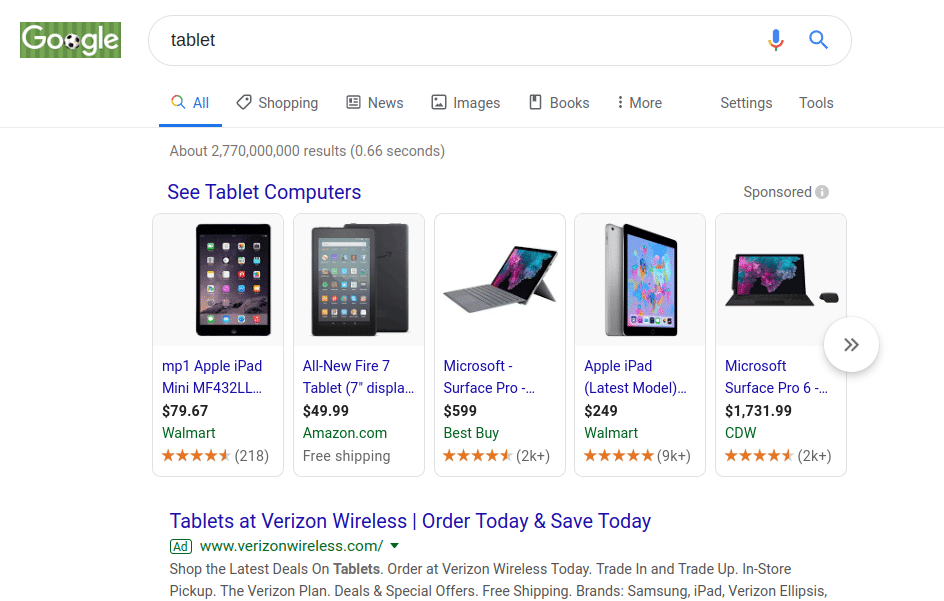You may be using an Ad Blocker. This website does not contain ads, but Ad Blockers may prevent our website from displaying properly. In order to see all the pages of this website properly, please turn off your ad blocker for this website.
Affordable, Effective Google Ads Management and SEO for Growing Small Businesses in the USA
Google Shopping Ads Management
Google Shopping campaigns and ads are used to promote your online and local inventory, boost traffic to your website or local store, and find better-qualified leads. Just like other ad formats, your Shopping ads are charged using cost-per-click (CPC), you only pay when someone clicks on your ad.
Before signing up for shopping ads with Third Marble, you will need to create a Google Merchant Center account. You will need to populate the Merchant Center account with a datafeed of your product information on a regular schedule, and completely setup the Merchant Center account with your tax information, shipping rates, and various return and shipping policies. Once that is completed, Third Marble can create a campaign in Google Ads. We will use your Merchant Center data to create ads on Google so potential customers can see what you’re selling and click through directly to that product's page on your website.
Shopping Ads show users a photo of your product, a title, price, your store name, and more. By providing as much information as possible, it gives the searcher a strong sense of the product you are selling before they click the ad, which provides you with more qualified clicks to your website.
Benefits of Google Shopping Ads:
Better qualified leads: You can increase the quality of leads by featuring product information directly in your ads; which helps shoppers make better-informed shopping decisions. More product information increases your conversion rate and makes shoppers more likely to complete a purchase on your site.
Easy retail-centric campaign management: It’s important to remember that instead of keywords, shopping ads use the product attributes you defined in your Merchant Center data feed to show your ads on relevant searches. Keep this in mind while you are setting up your Merchant Center data feed. Be sure to use descriptive titles. For example, when adding your data for a purple dog harness, try “Purple Dog Harness Size Medium” as the title.
Broader presence: More than one of your Shopping Ads can appear for a given user search. If relevant, a Shopping Ad and text ad can appear at the same time. You could be given multiple chances to have a shopper click on your ad in one search.
Our Google Shopping Ads Management Service
Step 1:
When signing up for our Google Shopping Ads Management Service, you’ll need to have a few things set up and decided:
- Your Google Merchant Center must be setup and the datafeed must already be uploaded – CLICK HERE for more information.
- The Click Budget – How much do you want to spend each month on clicks?
- The Geography – Where do you want the ads to run?
– Global. OR,
– USA. OR,
– A list of Countries or States.
Step 2: We review the sign-up information, and you assigned Account Manager will schedule a phone call to discuss your goals.
Step 3: After your conversation with your Account Manager, our team will then set-up your Google Shopping Ads using the information from your Google Merchant Center, your website and the online sign-up form and start the campaign. For smaller starting budgets, we recommend starting with a sub-set of your products so we can collect data at the sku-level faster.
Step 4: The Third Marble team will monitor and optimize the campaign each month and produce a report of your results for you. As performance improves over time, we will suggest budget increases if the data indicates it will help your profits grow.
Ready to grow your business? Schedule a call today!
(BTW - All new Google Ads accounts get $500 in free clicks. Ask us about it.)
Thank You for Rating Third Marble 5.0 out of 5 Stars on 54 Google reviews!
Third Marble's Address
Third Marble Marketing
7501 Boulder View Dr #201
Richmond, VA 23225 (Map)
info@thirdmarblemarketing.com
Google Partner
YES! Third Marble is an official Google Partner certified by Google to help you with your digital ad strategies:
Hours:
Monday – Friday
9:00 AM – 5:00 PM ET
Closed:
Monday, June 19th
Mailing Address:
Third Marble Marketing
PO Box 2155
Midlothian, VA 23113
Media Links:
The Advertising Review Magazine Article
Business Talk Magazine Article
Other Links:
Third Marble Marketing. All Rights Reserved.