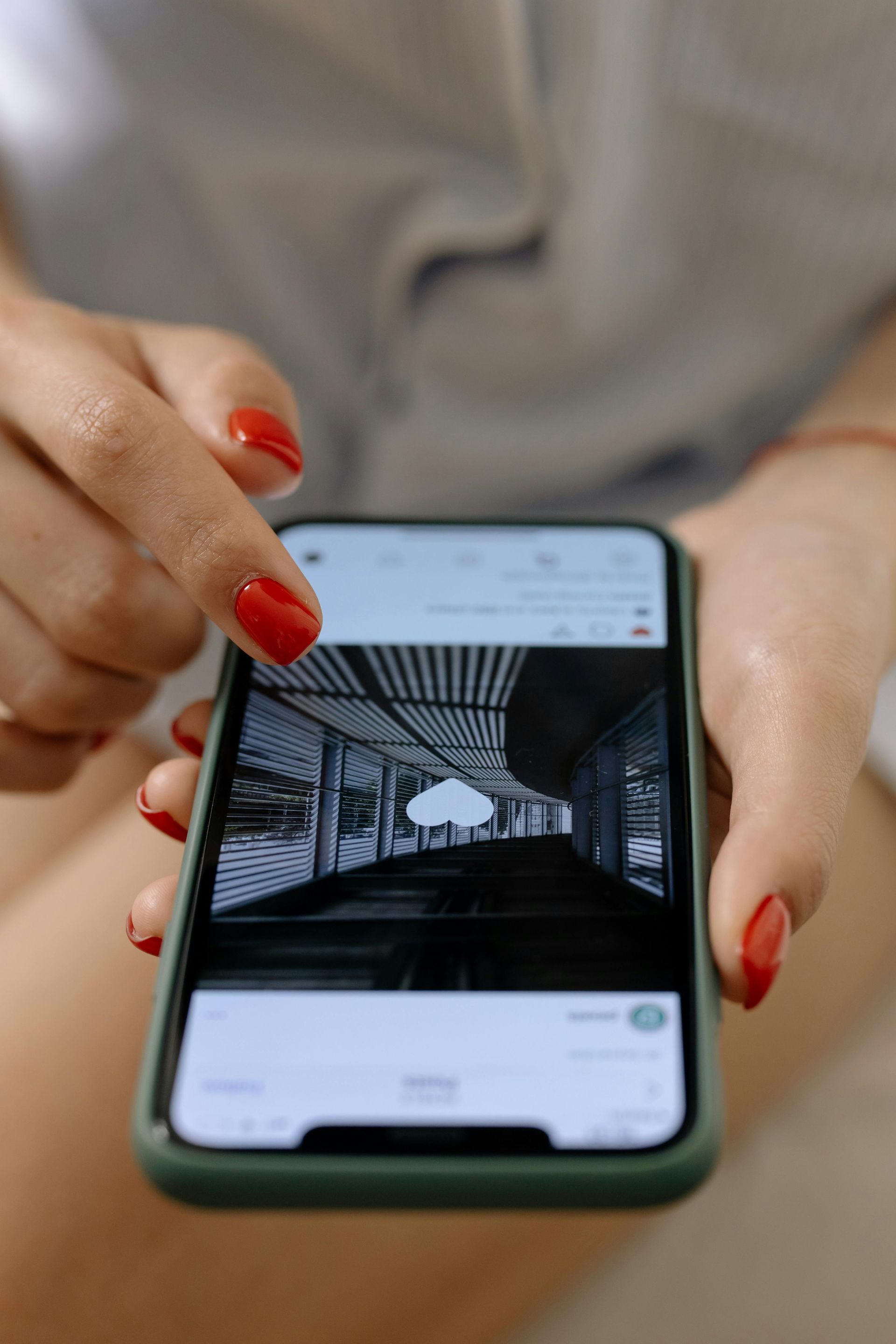GMB Tips
Tips For Getting The Most Out Of Your Google My Business Account
Selecting The Right Category, Description, And More

Sometimes managing your Google My Business account can feel daunting. There are even some small local business owners that avoid setting up an account all together due to sheer lack of interest. I, on the other hand, am totally encouraging ALL business owners to have an operational and active GMB account. This account enables the user to prepare a web page that summarizes their business at a glance for potential customers. Such a powerful tool is right at your fingertips but in case you’re not sure how, here is a few tips to start you off in the right direction!
- While setting up your account you want to be sure your business category is the best fit for your business. Make your primary category the best possible description for your business. For example, don’t simply say “Doctor” when you are in fact a pediatrician. This primary category focus will enable you to get the most relevant customers for your particular business. If you happen to have a business that offers multiple services that defy a single category, there are maneuvers that can help with this. For one thing, using secondary categories to fill in the rest of the business services can fill in potential buyers with what other services you render other than the primary one you’ve set.
- Another possible avenue is figuring out which service your business wants to grow the most. If you’re a car mechanic shop for example that has a lot of oil change customers already, consider making another part of your business a secondary category in order to grow visibility for that service organically amongst potential buyers.
- Use Description to add a short summary of your business. This gives the potential customer an overall synopsis of your company at a glance and gives you the opportunity to describe your business the way you deem fit.
- Services on the GMB dashboard is a great way of displaying the services your company performs that may or may not directly relate to your category you’ve already set on your account. For example if you’re an HVAC company that also offers electrician services, putting “Electrician” under services can quickly help spread the word to potential customers viewing your business online. Its located under the Info tab.
- One common mistake is business owners starting up a whole new GMB account when their business moves its physical location. Avoid this faux pas by keeping in mind that simply updating your location on your account is all you really need to do. That way you aren’t losing all the work you’ve already invested in your current GMB page. Plus it cuts down one the chances of it being duplicate accounts of your business floating about.
Finding new customers is at the heart of most search engine optimization. And once they’ve found you, be sure you’ve been updating your GMB account with the most recent information and images from your business! Blog posts are a wonderful way to increase visibility to your business and well as announce new services or sales. These are just small steps you can take that can lead to increased business for your company simply by using your Google My Business account to its full potential.
Need Help Getting Found Online?
Call Us Today:
(Open Mon-Fri 9:00-5:00 ET)
Or Schedule A Call Later:
(Schedule a Time For Us To Call You.)
The post GMB Tips appeared first on Third Marble Marketing.
Third Marble Marketing - Google Ads & SEO Tips, Tricks and Case Studies