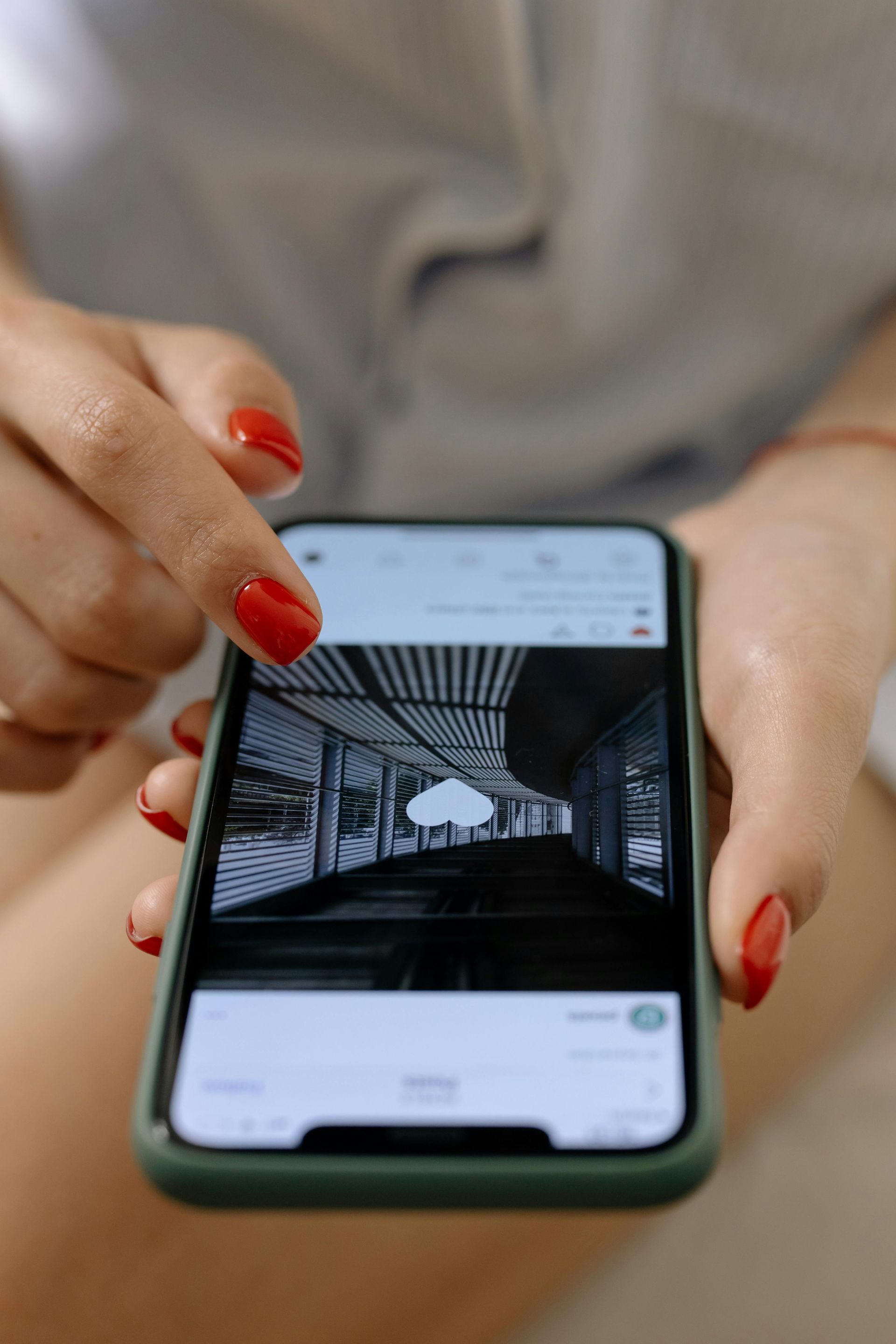Getting the Most from your Google Places Account.
Small Business Owners: If you don’t have a Google Places Account for your business, you should set one up right away. Google Places is how you get your business to display on Google Maps. Not having a Google Places Account is like not having a listing in the Yellow Pages back in the 1980’s. Setting up a Google Places Account doesn’t take much time and it’s a great way to advertise your business – for free. Just go to places.google.com to set yours up.
If you already have a Google Places Account, to get the most out of it, you need to optimize it. Optimizing means to “teach” Google to display your listing when someone enters your search phrase. For more on how to pick your search phrase, see my article on “ The “Key” to SEO – Selecting the right Keywords ”.
The purpose of today’s article is to give you a few tips to help your Google Places Account get listed on Page One of Google’s search results.
Google Places Optimization Tip #1:
The first trick is to find the right keyword phrase for your local business. For more on how to do this, see my article titled “The Key to SEO – Selecting the Right Keywords”.
As an example for this article, if you own a pizza restaurant in Anytown, VA, then your keyword phrase should probably be “pizza restaurant Anytown, VA”. The first half of the phrase describes WHAT your business is and would be something that a person would enter into a search engine (ie. “pizza restaurant”). The second half is WHERE you are located (ie. “Anytown, VA”).
Google Place Optimization Tip #2:
Once you have the right keyword phrase, change your Google Places description so that it includes that exact phrase as the first few words, like this:
“Pizza Restaurant in Any Town, VA. Our pizza restaurant sells pizza, subs, gyros and Italian dishes. Pizza delivery and carry-out available. Serving Any Town, Major City and Tiny Suburb, VA.”
Google Places Optimization Tip #3:
Next, make sure your Google Places Categories are all optimized. You get five categories to choose from. The first one has to be from Google’s pre-determined categories. In our example, we would select “Pizza Restaurant”. The next four categories can be any phrase you want. You may want to try different variations of phrases that some would enter into a search engine to find what you sell, like: “pizza delivery”, “pizza coupons”, “Italian food” and “Italian restaurant”.
There is a section at the end of the Google Places set-up screen called “Additional Details”. This is a section that allows you to add any additional details about your company. This is a good place to reinforce your keywords again. Remember, most people when looking for a business like yours will enter keywords that describe what they need. Google uses the example “Parking available : Yes”. “Parking” is probably not something I would search for if I was looking for pizza. However, I might search Google for “Pizza delivery”, so “Pizza Delivery : Yes” would be a good option. You might also consider phrases like “Restaurant type : Italian”, “Carry-out : yes”, “Pizza coupons : Available on Website”, etc… If you need ideas for keywords, your Pay-per-Click data is an excellent source. If you don’t have any Pay-per-Click data, check out our $900 Google Trial.
Add a link to your Google Places pages to your website. Once your Google Places page is up, in the upper right corner, there is a link called “Link”. If you click that link, it will give you the URL for your Google Places Page.
Google Places Optimization Tip #6:
Get your customers to add reviews to your Google Places page. The easiest way to do this is to ask your best customers to go to your website, click the link you made in Tip #5, and add a review. These reviews make your page stand out and people tend to trust someone with 10 reviews and a 4.8 star rating. Never add any reviews yourself!
Google Places Optimization Tip #7:
Add several images to your Google Places Account. I like to rename the images to they match the company’s keyword phrase. In other words, if the image you are about to add is “IMG1023.jpg”, then rename it something like “pizza-restaurant-anytown-va-1.jpg” before adding it to your Google Places Account.
Google Places Optimization Tip #8:
Add a YouTube video. Google owns YouTube, so if you have a video on YouTube, add it. If you can, make the name of the video your keyword phrase – ie. “Pizza Restaurant Anytown, VA”.
Google Places Optimization Tip #9:
Make sure your Google Places Account is complete. Fill out all the fields you can, including the “Hours of operation” and “Payment options”.
If your listing doesn’t show up in a month or two for your keyword phrase, then try a new keyword phrase and re-optimize your Places Account. If you want to get even more from your Google Places Account, call us to find out how we can use Google Pay-per-Click to increase the traffic to your Google Places Account.
I hope this helps – if it does, please leave a reply below, or click the “Like” button below.
The post Getting the Most from your Google Places Account. appeared first on Third Marble Marketing.
Third Marble Marketing - Google Ads & SEO Tips, Tricks and Case Studies