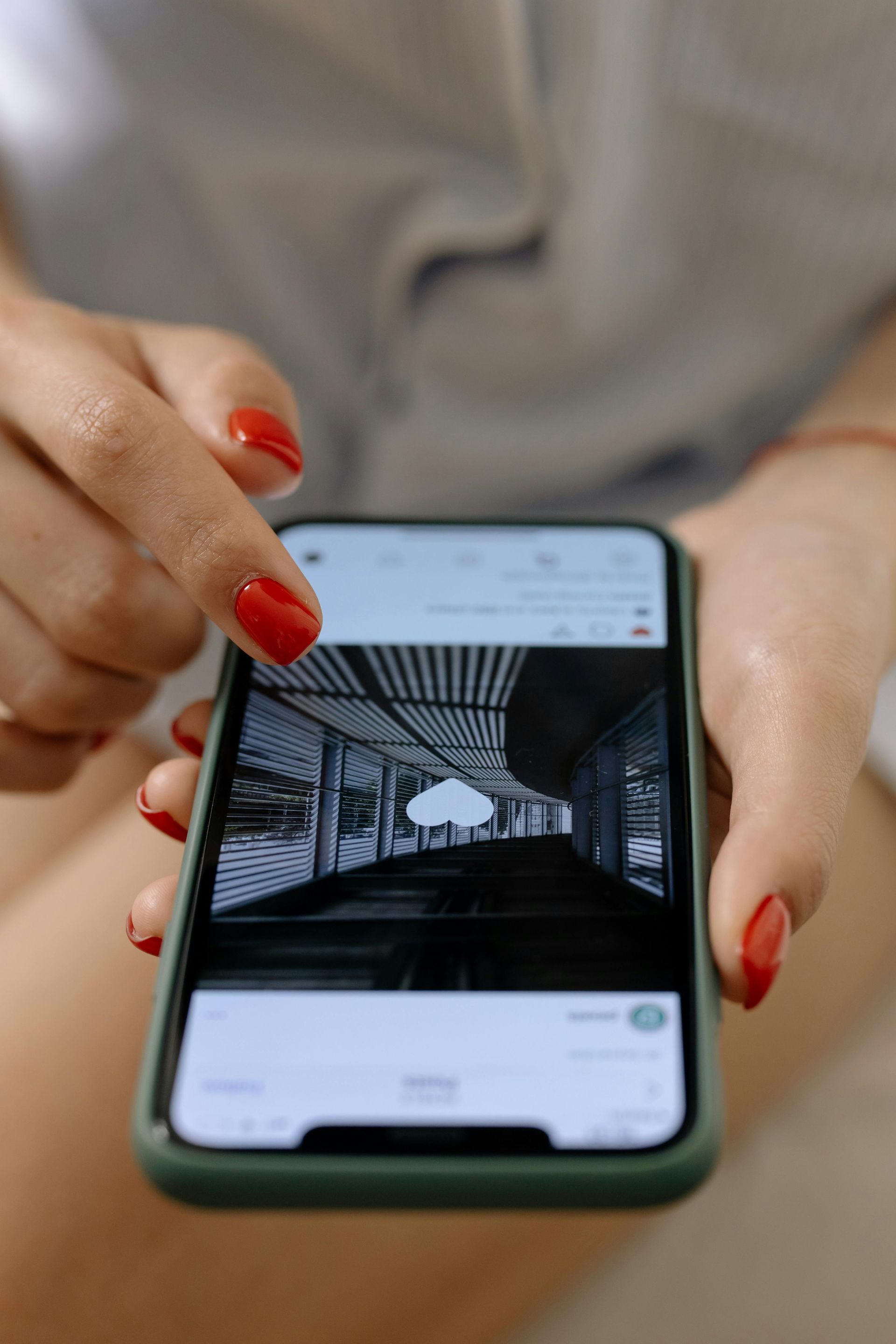Where to Put KeyWords to get more Google Visibility (Part 1)
Once you know your “ideal keyword phrase” (see last month’s article), you need to know where to put those words on your website. So the first thing we need to know about Google, and other search engines, is what they look for and how they index websites. In other words, how do search engines determine if your site is relevant to the keywords being entered? There are numerous things that make up the search algorithms. I believe these are the most important factors:
- Words in the URL (ie. www.keywords.com/key-words/)
- Title Tags
- Meta Description
- Header Tags
- Alt Tags
- Links
- Copy (including bold font words)
Search Engine Optimization of URLs
Let’s say your “ideal keyword phrase” is “pizza restaurant Anytown VA”. If your URL is “www.mom-and-pop-italian.com”, this isn’t going to help much. If you have extra money to spend, consider buying the URL “www.pizza-restaurant-anytown-va.com” and having someone create a second website for you. If that’s not practical, then you may want to ask your web person to change the URL for your home page to “www.mom-and-pop-italian.com/pizza-restaurant-anytown-va”.
If the URLs on some of your pages look like “www.mom-and-pop-italian.com/page=123”, then change the “/page=123” to “/pizza-restaurant”. If these options aren’t appealing, don’t worry, we have a few more tricks.
A little about Google
Before we get into Title Tags, I’d like to talk a little about Google. Google’s mission is to provide their searchers with the most relevant search results possible. So when someone enters keywords into Google, what Google displays on their Search Results Page better have those keywords, otherwise Google will look foolish. Makes sense, right? So if we understand what shows up on their search results, we’ll know where to put our keywords. Below is a screen shot of a search result…
Three pieces of a Google Search Result and where they come from.
A = Title Tag, B = Meta Description, C = URL
So if the Title Tag, the Meta Description and the URL are what Google is showing you in their search engine results, then it stands to reason that they would be the most important words on a website for search engine optimization. If these three elements contain your ideal keyword phrase, then you’ve greatly increased your chances of being on Page One.
Search Engine Optimization of Title Tags
If you want to know what your current Title Tag is on your website’s home page is, simply go to your website and look in the far upper right of browser window, or, if you have browser tabs, you can find it there. Here is an example of where to look:
This shows the location of the Title Tag and the URL.
Once you know your “ideal keyword phrase”, change your Title Tag so it matches your ideal keyword phrase. Your Title Tag should be less than 60 characters, including spaces. You should also avoid short words like “in”, “at”, “the”, etc. Try not to repeat any one word more than once or Google will think you are spamming your Title Tag. In the pizza example, a good Title Tag might be “ Pizza Restaurant Anytown VA | Italian Restaurant | Delivery ” (59 characters).
Search Engine Optimization of Meta Descriptions
The Meta Description cannot be seen on your website or in your browser window. It’s part of your website code that your web person added. Here’s what one looks like:
<meta name=”description” content=”Local Google Advertising. Easy, Effective, Affordable. Local Pay per Click (PPC) for local businesses. Google AdWords service at affordable prices.” />
To see your Meta Description, right click in an open area of your website’s home page, then click on “View Source” to see the html code for your home page. If you don’t see a line in the code that starts with “<meta name=”description” content=” , then you may not have a meta description on your home page.
To optimize your Meta Description, simply make the first few words the same as your Title Tag. Meta Descriptions should be less than 150 characters, but they can be a little longer. Do not repeat words too many times, or again, Google will think you are spamming. Remember this is the copy that a potential customer will read on Google’s search results page. Make sure it is written in complete sentences and is free of misspellings. Not only do you want people to see your search result, but you also want them to click on it. This is somewhat of an art form. You need to create compelling copy that sells to help drive more traffic to your website, but also maximize the keyword usage. For the pizza restaurant example, a Meta Description would be something like:
Pizza restaurant in Anytown, VA. Enjoy our Italian restaurant favorites like pizza, spaghetti, lasagna and more. Pizza delivery and carry out available. (152 characters).
Next time, I’ll talk about more about Header Tags, Alt Tags, images, copy and other ways to Get on More Visibility on Google. In the meantime, if you think you need help with selecting your ideal keyword phrase, check out our Pay-per-Click Tests. Run a couple of months of Pay-per-Click ads, and we can tell you exactly which keyword phrases drive the most traffic to your website in your geographic area.
I hope this helps – if it does, please leave a reply below, or click the “Like” button below.
The post Where to Put KeyWords to get more Google Visibility (Part 1) appeared first on Third Marble Marketing.
Third Marble Marketing - Google Ads & SEO Tips, Tricks and Case Studies